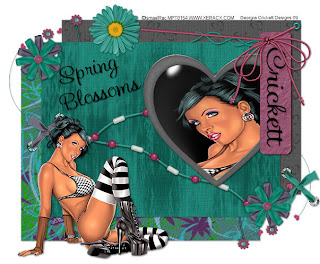
This tutorial was written by and created by Crickett
on March 10 2009
Any similarity to any other tutorial is purely coincidental
This was made using PSPX2
and assumes you have knowledge working with PSP
I am using the Artwork of ©Ismael Rac
You must have license to use his work
and you can get it here
MPT
Supplies Needed:
Tube of Choice
Font of Choice
Missy's Template 45 Misfits Scrapz
Cotton Candy scrap kit by StitchyAngel
PTU Scrap Kit so I can't provide it
Thank You Stitchy for allowing me to use
your Scrap Kit in my tutorial
NO OUTSIDE FILTERS
*If anything here belongs to you please contact me
and I will either give you credit or remove it*
OK let's get started
Open your template in PSP Shift+D to duplicate it
Close the original
Delete the Star and Circles Layers
Select your Rectangle 1 Layer
Selections>Select All>Float>Defloat>Modify Smooth by 10
copy and paste paper 6 as new layer
Selections>Invert>Delete
Go to Adjust<>Colorize both at 0
Select your Rectangle 2 Layer
Selections>Select All>Float>Defloat>Modify Smooth by 10
copy and paste paper 19 as a new layer
Selections invert > delete > select none
Select your Rectangle 3 Layer
Selections>Select All>Float>Defloat>Modify Smooth by 10
copy and paste paper 15 as a new layer
Selections invert > delete > select none
Copy and Paste the Heart Frame from the Kit
Go to Adjust> Hue and Saturation>Colorize both at 0
Copy and Paste a closeup of your tube under the Heart Frame
resize to fit. Take your selection tool>point to point>go around your frame
Add a new raster layer>flood fill with Black (make sure this layer is up under your closeup of your tube)
Copy and Paste any elements of your choice from the kit>dropshadow
Copy and Paste tube of your choice>dropshadow
Delete all of your original template layers and
drop shadow with these settings:
V &H 1 Opacity 40 Blur 3
Add your name and copyright info
Save as JPEG or PNG
THANKS FOR TRYING MY TUTORIAL







No comments:
Post a Comment